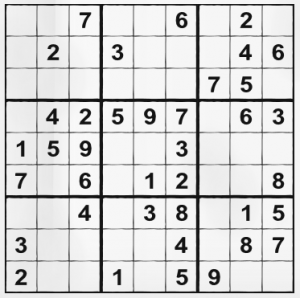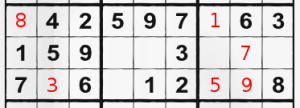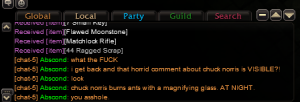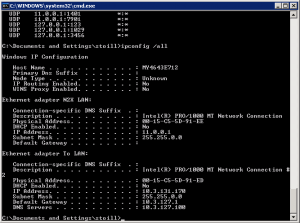Solving ways
Everyone’s having his own way of solving a SuDoku, some people add tons of mathematics and ruin all the fun, others start guessing randomly and make a mess, and some make it to an unknown algorithm just by trial and error 😉 I hope that sharing my few SuDoku solving ways will help you do better, even if you are tournament winner, geek mathematician or a ordinary guy with free time and a newspaper.
Some dry theory
The Japanese 数独 is actually spelled “Kazu Doku”. Not sure about the exact translation but Kazu is translated as Number and Doku as Single. If we want to say “Single number” by those two hans, the sentence would sound as SuDoku as possible. If you look at the grid, every 3×3 square, every column or every row should have only one (single) digit in the range 1-9. (If you know better translation and meaning of the word SuDoku – feel free to comment) 1 game grid has 9x3x3 squares which form 9 columns and 9 rows. That’s all the actual game rules provided by Nikoli magazine that originally developed this puzzle game in 1986. Strangely, not many people know them outside Japan. If you are dedicated SuDoku fan, I suggest you pay a visit to their online magazine and get more good ideas and puzzles.
Considering the numbers set on the grid, we can tell if SuDoku is easy, normal, hard, very hard or Impossible.
Easy grids are having almost half of the numbers filled, with 3 to 5 numbers in any 3×3 grid.
Normal grid is having 28-35 numbers with at least 3 numbers in any 3×3 grid.
Hard are the grids with 25-30 numbers leaving every 3×3 grid with 2 to 4 numbers.
Very hard are the grids with 22-24 numbers. In practice, that means every 3×3 square will have zero or up to 3 numbers inside.
Less than 22 numbers on the grid is practically having more than 1 solution, so it’s “Impossible” to be done without pencil and some preparation.
Further, I call plane any 3 horizontal 3×3 grids, (e.g. top, middle and bottom plane) and pillar any 3 vertical 3×3 grids (e.g. left, middle and right pillar). Of course – feel free to call them whatever you like. Wikipedia article calls the 3×3 grids “areas”, so we can also adopt this slang for the text below.
Simple method (a.k.a. baby steps)
It is applicable for easy and some normal grids only. You start searching one by one all 3×3 squares for any easy numbers. Also one-by-one. e.g. Where can 1 be put according to the positions of other “1” digits in the grids and the rows around this 3×3 square. If you can’t find any digit’s position, you go to the next until you finish all 9 and return to the first. We are not robots of course. If you have a look at the grid above, you can easily see that starting from the beginning is pointless, because the grid has less numbers in top plane and lots in the middle plane. Observing left 3×3 area of middle plane, we can easily deduct that numbers 3 and 8 are missing. We put 8 in top left, because 3 can’t stand there (have a look at most right number in row 4) than we put number 3 in the other left square, because that’s all that is left. One area is filled. The middle area is unsolvable by this easy method – missing numbers 4, 6 and 8 are no where to be found in the near vicinity. Rightmost area of middle plane is missing the numbers 1, 2, 4, 5, 7 and 9. All of them – very easy. 1 is the only missing number in row 4, the middle square is the only that can hold 7 (see around), bottom left is for 5, and bottom middle is 9. The 2 numbers left we abandon for now (2 and 4). We keep that up, until we cover all easier areas and than go to harder ones. Takes about 2 minutes of trained eye to solve easy and normal grids.
“Dim view” method.
If you are using some online SuDoku client, you probably have a tool that does the same. If you are in front of the newspaper, you probably don’t :D. This method, as funny as it sounds is very useful for people with good photo memory. Regardless the funny name I’ve put – It’s one of the fastest ways to find numbers in hard grids. Why am I calling it “Dim view“? Try to look at the grid and focus your eyes on one number only. The other appear a bit dim ;). With this focus you can easily see where a number can and cannot be. (see the pictures below). A trained “dim” eye can spot in one easy cycle the places of most numbers for less than a minute.
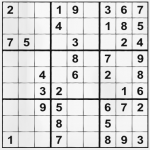 |
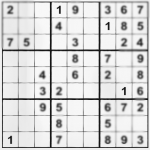 |
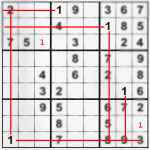 |
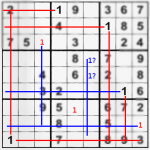 |
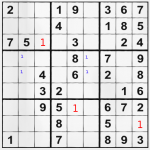 |
“1” can be put at top left area and bottom right area easily, because that’s the only position’s left for it. And having a second glance – another “1” can be put in the middle area of bottom plane after we put the two “1” numbers on the grid and having them in mind. Finally, you have 3 number “1” positions (red) and 2 number “1” probable positions (blue). If you continue using this method for all digits, you will see that 2 and 3 are unsolvable in this easy way. On the other hand the number “4” covers all the grid and the 2 number “1” we put with pencil (see the blue digits above) can be put with pen, because one of the “4” is ruling their exact places out. Number “5” is very easy, leaving only 2 areas unsure. “6” has only one possible position, so we quickly abandon it. “7”, “8” and “9” are another very easy grid-fillers. All that is left are … few baby steps, to complete the whole grid. It is very easy now to find the missing places of “2”, “3” and the few “5” missing.
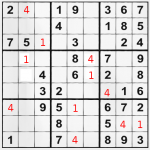 |
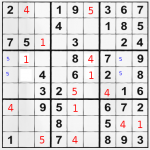 |
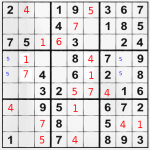 |
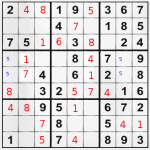 |
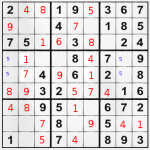 |
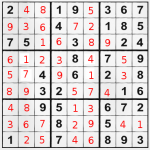 |
This method is a lot faster than the previous, because it solves all 9 areas for less time and gives you better perspective what and where is missing. It’s not very applicable for all hard grids and is not very good for very hard and impossible grids. I still use it on harder grids, to see if there is good “weak spot” or “weak number” to cover it for few seconds at a glance. For harder grids, you have to look part II of this article.