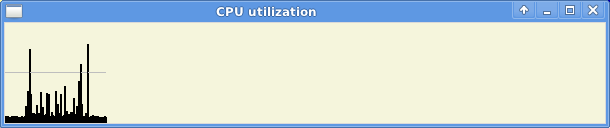What is finesse?
- Finesse is all about getting the things fine.
- It is about making a very discrete and canny move to do what you intend.
- It is about making accurate decision based on little facts.
- It is about making enough with just one step.
- It is about getting a sharp move in a very hard situation.
- It is about avoiding damage when hit.
- It is about saving your own time. Your days in this world are limited.
- It is about a lot of things.
But basically it is doing just ENOUGH to do what is needed. Not a step further, not a second later and not a watt power more than needed.
A guest in Darren Rowse’s Pro blog put a very cute explanation on what “enough” is. Do you know what boiling water is? It is boiling water. It can’t boil more. And if it is not boiling – than it is not boiling water.
So …
How to obtain finesse?
- Sport. Cat’s grace. It is what finesse is! Sell your car and buy a bike. Exit the subway 1 station before your work and walk. WALK! Even if you are a bit overweight, soon you will start moving like a graceful big cat.
- Try to learn something new every day. Finesse is not just moving smooth. It’s also being sharp.
- Read an interesting book. Every morning. In the toilet. One page is enough.
- Shower. Trim. Shave. Body smell is not finesse, neither is excess hair.
- Sell your TV. You don’t need a pre-made stream of information. Everything you need and love in a TV is uploaded in the network. The only thing that a TV has more … is a waste of time. You don’t need to be told, when you can choose.
- Cook your own food. Make yourself a rule, to eat no less than 300 and no more than 500 grams of food. If it is not enough – eat not 3 but 6 meals per day.
- Abandon all sorts of beer. If you are alcohol junkie (like me) – drink wine. One-two glasses with the dinner will make you content without giving you huge belly. Bellies and finesse do not cope well together.
- Get a dishwasher! You are NOT a house wife! It takes 20 minutes to wash your dinner plate and all utensils. Dishwasher costs around $300-$500 and will serve you for years. $18-$36 per week. Your time is more important and more expensive. (Ask your boss what do you cost him per hour if you don’t believe me.)
- Stop being clumsy. Be aware of your surroundings. Have a look at Discovery and NatGeo films about big cats. They are aware of everything. They don’t make noise and don’t break stuff while they move. Adapt! Or you may lose something important.
- Always use shortcuts. Why do you think they are created in the first place? They conserve time and energy. Not just pressing Ctrl+c and Ctrl+v instead of using mouse. Use all shortcuts that life provides.
- Always bulk buy and never buy anything that you will not use at least to 70%. Mere possession is mental sickness. If you don’t need it – don’t buy it. If you know you will eat 10 steaks and drink 3 bottles of wine this week – go and get them @ weekend and put them in the fridge. Don’t go every evening. It’s pointless.
What to do with this excess 1 hour every day you just won?
- Invest it in yourself. It’s your own time.
- Go dance with your GF/BF.
- Ride a bike. Feel free.
- Walk in the park. Meet new people.
- Embrace yourself. If you don’t like yourself, no one will.