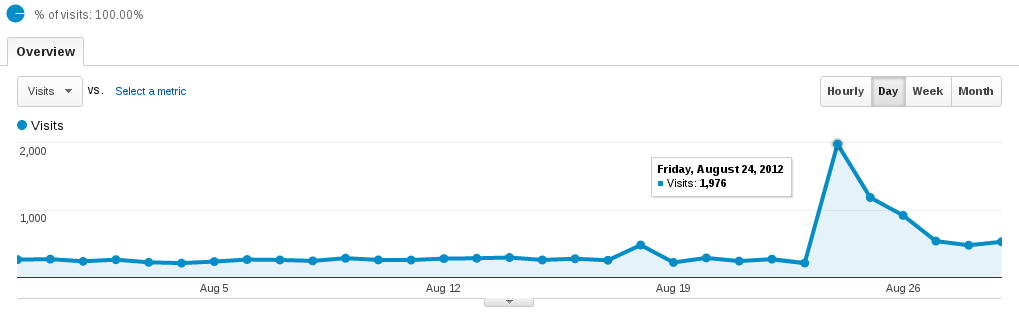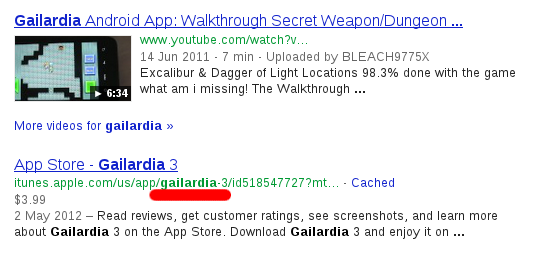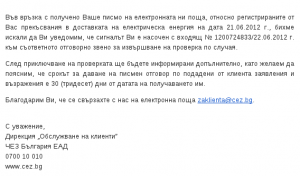You may have noticed my blog takes a bit more time to open if you are reading from Europe or Asia.
The reason is, I’ve migrated my blog to BlueHost recently.
Why?
There are actually 3 reasons.
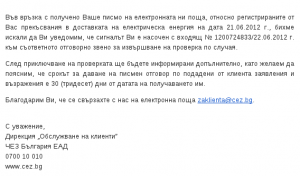
CEZ explaining how I need to wait 1 month for reply.
1. Downtime
You may have seen one previous rant about this.
In the last month, the local power company is making the neighbourhood look like a christmas tree. I’ve signaled them plenty of times and they only returned me a couple of trouble tickets with standard answers and a ticket resolution in 30 days!
In 30 days, Google, Yahoo! and Bing! may mark my blog as unstable (not online frequently) or demote my site to PR 0. I’ve worked for PR 2 almost half-year, building valid links (no link baits and no black hat links). Took me a lot of Yahoo answers replies, establishing contacts with other bloggers and leaving insightful comments in their blogs. Getting to know people in forums with area near to my blog area and writing specific articles to answer their questions, so I am not posting there some spammy links to my blog but provide a resource to help them for real.
It is not good to get demoted because of such a downtime:
root@router:~# cat /var/log/messages* | grep restart | sort
Jun 10 04:40:01 router syslogd 1.5.0: restart.
Jun 14 01:03:47 router syslogd 1.5.0: restart.
Jun 14 06:32:00 router syslogd 1.5.0: restart.
Jun 14 09:00:28 router syslogd 1.5.0: restart.
Jun 16 07:55:41 router syslogd 1.5.0: restart.
Jun 16 09:26:39 router syslogd 1.5.0: restart.
Jun 16 13:55:09 router syslogd 1.5.0: restart.
Jun 16 17:23:17 router syslogd 1.5.0: restart.
Jun 16 17:39:10 router syslogd 1.5.0: restart.
Jun 16 17:43:35 router syslogd 1.5.0: restart.
Jun 17 04:40:03 router syslogd 1.5.0: restart.
Jun 19 17:13:59 router syslogd 1.5.0: restart.
Jun 20 10:14:25 router syslogd 1.5.0: restart.
Jun 20 12:57:54 router syslogd 1.5.0: restart.
Jun 21 14:27:37 router syslogd 1.5.0: restart.
Jun 21 17:00:49 router syslogd 1.5.0: restart.
Jun 24 04:40:01 router syslogd 1.5.0: restart.
Jun 28 09:48:51 router syslogd 1.5.0: restart.
Jun 28 12:48:22 router syslogd 1.5.0: restart.
Jul 1 04:40:01 router syslogd 1.5.0: restart.
Jul 1 08:42:13 router syslogd 1.5.0: restart.
Jul 2 06:16:38 router syslogd 1.5.0: restart.
Jul 8 04:40:01 router syslogd 1.5.0: restart.
root@router:~#
The other reason is my ISP.
Sorry guys, but we are living in 21-st century. You can’t just disconnect me for overdue payment without prior notice.
I am not poor, I can afford your service.
I am just forgetful. My focus is on my beloved one, my work, my blog, my pet and my hobbies. Sending me an SMS or an E-mail to remind me the end date to pay you is after 3 days will cost you less than $0.03. I am paying you $18 for 10 Mbps. It’s not THAT much of a loss. Merely 0.0054%. Any self respecting company would do this for the customer.
And thank you for not replying to my E-mails for a whole week.
Both of them into the mix.
Now imagine my ISP, blaming the power company…
Guys, why you did not invest in UPS? Downtime = unhappy customer. You can’t just reply to my call with
“We have no power in our local tech center, so we are waiting!”
“LOL WUT !?! Waiting?“
Why is this happening? What are you waiting for? It is one-time investment, and for what it is worth – happy customer with no downtime will bring more happy customers just from “word-by-mouth“.
2. Safety and serenity.
So, I’ve decided it is over with self hosting. It is dirt cheap and incredibly easy to be done. I’ve explained it in one article before. But it is not free:
- You have full control, but in the same time – you still pay your ISP for the internet connection.
- You also need to pay your electricity bills, because the server is consuming power 24/7.
- You still need to keep your server OS and services up to date. Otherwise, the next exploit can be a reason you get rooted, your databases dropped and your whole site, erased or defaced – just because some script kiddie decided to test if he can crack it.
3. Hosting area
My main auditory lives in the USA, so the US hosting was a no-brainer. If the majority of the readers are living in the US – they better get no delay opening the blog articles at all.
Being hosted in the same country as your audience is also good for the SEO.
I was planning to do this sooner or later. The ISP and the power company only forced my hand.
Why exactly did I choose them?
They are quite friendly bunch and so far, there are only 2 things I found annoying:
- There is 20% VAT tax attached to the total payment.
- SSH is not enabled by default and you need “proof of ownership” before they allow you to enable it. But it is okay, because you only need to give them a screenshot of your credit card with the important digits masked.
But…
The migration itself takes less than 30 minutes for a blog with 120 articles and there is one interesting thing:
You are encouraged to bring more customers to them, by placing a banner and affiliate links and you are paid for each customer willing to use their hosting service $65. It is not going to provide me with a passive income living, but it may pay for the next year’s hosting tax.
So I’ve decided to stay. And if you are curious – I am quite happy – the cPanel creates a new blog or forum with just 3 clicks. No more software updates and reading tutorials how to set it from scratch. Yes. It is informative and important experience, but my time is more expensive than $4 monthly.
—
Disclaimer 1: The opinion noted here is my own and is not shared by my associates, compatriots and co-workers.
Disclaimer 2: The links pointing to BlueHost noted above are affiliate links and by making purchase by following them, you are giving me a direct revenue as a BlueHost affiliate (but you loose nothing).