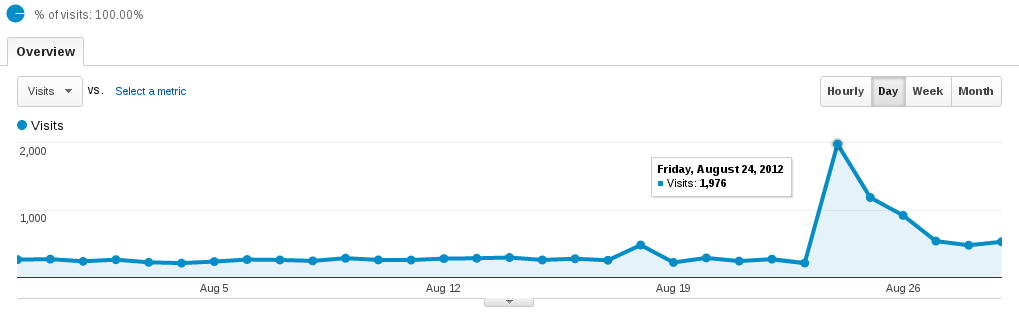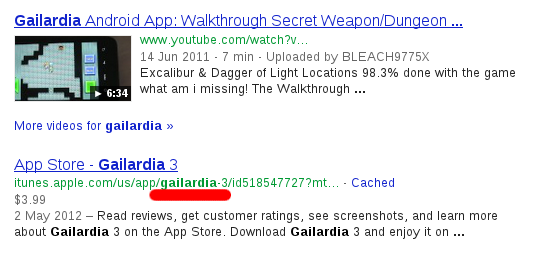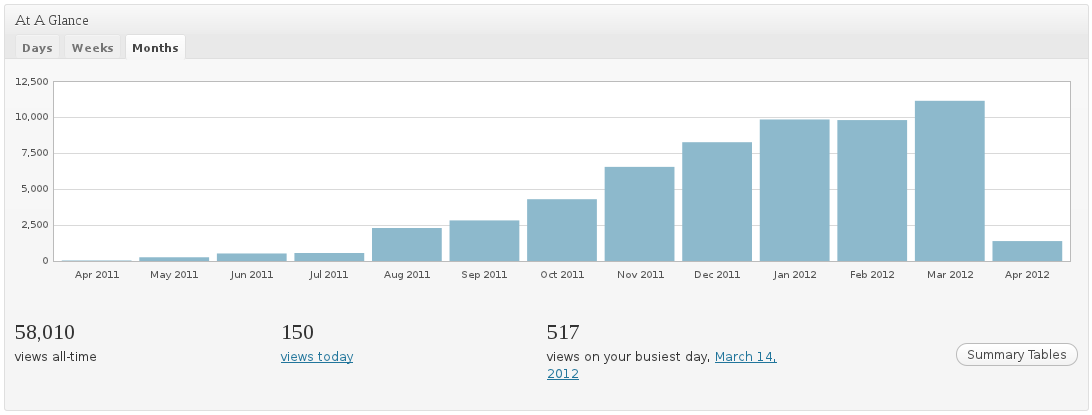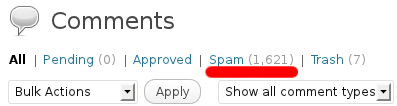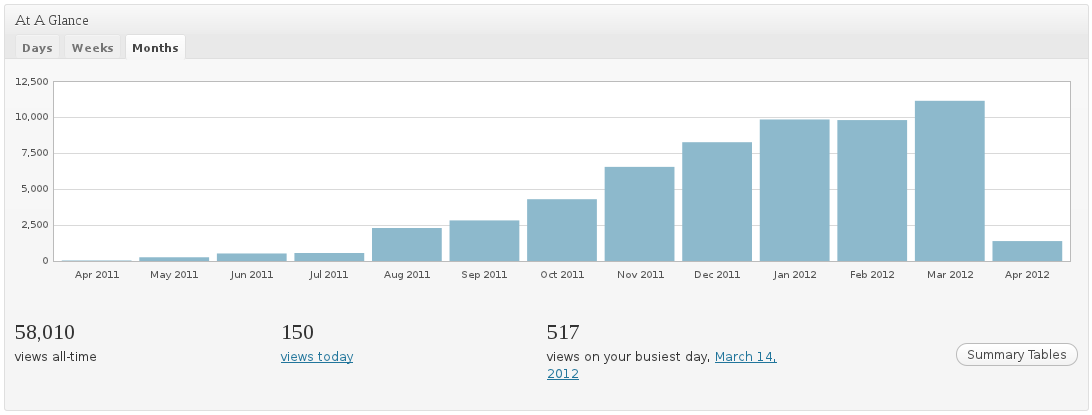
My Blog Growth for 1 year.
On the 3-rd of April, one year ago I have changed the default “Hello world” example article of the freshly installed WordPress to something even more useless, so I don’t have to think of the first-starting-original-breathtaking article. (Well – I tried and failed) But It is the first article of this blog nevertheless.
It took me one week of head scratching to actually start writing articles.
(I was so full of ideas at this time – It was hard to start from anywhere. So I started cooking 😀 Literally 😀 Cooking is very calming hobby. Especially when you love to cook.)
So. One year later, I want to say…
Thank you!
To everyone who spent few minutes to read my blog. Even if it was just one article. It built to above 58k views for 1 year. (Not a miracle, but it kept me online and writing.)
To my best friend and partner Stivan Penev (PetelVA). Keep on Video blogging 😉 you are natural. You just don’t know It yet.
To the Android RPG developers for making me wanting to play and write tutorials for 8-bit RPG games again:
To the other bloggers I followed so far:
- Steve Pavlina (Thank you Steve! Your article about making money online motivated me to start this blog).
- Darren Rowse (Thank you Darren for showing me you can actually make money from what you love to do).
- Georgi Chorbadzhiyski (Thank you for showing me why Slackware is the Rolls Royce of all server Linux distributions).
- Nako and Boyan (For being good friends and for adding me in your blogroll. It helped a lot!).
- Iliyan (For showing me how a simple design can change everything).
- All the guys in SEOMoz, ViperChill and CopyBlogger for helping me with tips.
What I learned.
Few things actually.
Don’t stop with just one blog.
You don’t have just one hobby and just one interest. Create a blog for everything you like.
- Your job.
- Your hobby.
- Your other hobby.
- Your experience with this.
- Your experience with that.
- Even your pet deserves one.
Domains cost around $12 per year. It’s not that expensive. And if you can’t afford it – get a sub-domain from any online blogging platform.
I successfully did another blog in HubPages. They provide really good platform for blogging if you can’t afford your own space in a hosting company. Sign in with HubPages (affiliate link). I actually did twice the revenue in HubPages compared to this blog in just 4 months.
You can still buy a domain and host the blog on your own computer at home if you can’t afford hosting. It takes few steps:
- Get real static public IP address from your ISP.
- Buy domain and set the IP address of your home PC as a DNS server.
- Install any Linux you are comfortable with.
- Setup a local DNS server and configure your domain inside.
- Install WordPress, PHP, MySQL.
- Start blogging.
Downfalls?
- Bigger electricity bill (some hosting is actually cheaper than a home server kept online 24/7). But if your home PC is already online all the time – you don’t lose anything.
- You have to patch and update everything manually.
- Electricity blackouts or trigger-happy neighbor with a drill can ruin your up time.
- You probably can’t afford server with dual/quad core Xeon processors and tons of RAM, so when your blog grows – you WILL need to get some form of hosting or buy a dedicated server and rack space.
Always use proper grammar and language.
For what it’s worth, a weblog is visible by everyone. It is your face in front of the world. Keep it clean.
And if you blog only occasionally and rarely someone reads you -> Bad grammar and unprofessional language will just make the things worse.
Nothing would disgust me more than a stupid article written in buddy talk, very bad grammar or using some “Black speech of Mordor” with unintelligible abbreviations like ROTFLMAOBTCASTC (Rolling on the floor laughing my @$$ off, biting the carpet and scaring the cat).
- There is spell checker in WordPress (green icon with ABC on it).
- There is spell checker in HubPages.
- There is spell checker in Blogger.com.
- There is spell checker in every Linux window manager.
All – Built-in. Use them.
One or two syntax or punctuation errors here and there can be acceptable, but you need to learn to always proof read an article.
The easiest way is to read it backwards. You are more prone to finding errors that way, because your brain does not try to complete the word and the sentence with just a glimpse.
Learn to accept criticism.
You are human.
You make mistakes.
Someone may not like this and leave you a comment. (“Somebody is wrong on the internet” syndrome)
And some comments are filled with cayenne pepper and battery acid.
If you can’t reply politely – Simply endure them. Don’t say anything.
And if you made mistake – fix it.
Keeping wrong data in the public domain is wrong. (Have a look at Wikipedia – Thousands of editors with enough knowledge to keep it clean)
Don’t over-optimize for SEO.
Write with passion instead.
If you start an article with the sole purpose to make the search engines happy – you will most probably make the article look like spam.
(Tried and failed.)
My experimental SEO-ed article stood on page 1 of Google for 2 weeks and generated 300 views. Then it was demoted by other, more interesting articles that actually explained the matter at hand. Not a single keyword was repeated more than once in those articles and still they got better rank than mine.
Why?
Because the search engines work for their users.
Make the users happy and your articles will have high rank.
Create spam articles and they will go in the toilet, where they belong.
With 100% success you can keep doing those 3 things only:
- Put the keyword in the Heading and in the URL (most blogging platforms do this for you)
- Put the keyword in the summary of the article (so it is present in the excerpt in search engines)
- Put the keyword just one more time in the text, either bold or in some sub-heading.
That’s everything you need if your article is genuine and interesting. Written with passion and from your own experience.
The search engine can count how many seconds user stood on a page, before using the search engine again. (Very simple check)
The search engine can count how many link on this page user followed before using the search engine again. (If the site uses analytics)
This is how “Bounce rate” is calculated.
If your articles bounce rate is above 75% – you are not interesting and useful enough. Rethink and rewrite articles with higher bounce rate and add links inside the text leading to more information in your older articles. (Disclaimer – this is valid for blogs only. Commerce sites have naturally higher bounce rate)
Delete or abandon articles with 100% bounce rate (user clicks back immediately or stays for less than 10 seconds). Even if you took some time researching something – if it is not interesting – why bother keeping it in development. Leave it to age. You may rewrite it later or add more relevant information.
Everyone will tell you this cliché: “Content is king“. It is quite true.
Work on different green or seasonal topics.
Some articles you wrote year ago will revive from time to time, generating hundreds of views for 1 week and then get back to normal 1-2 views per day.
Those are called seasonal articles. (e.g. It is Easter soon, and my article for Easter eggs is getting views again – after almost year in silence).
Informational articles, tutorials and how-to’s are called green, because they receive small amounts of traffic every day. For years.
Write some green articles and your page rank will raise.
Authority in front of search engines is slow process and takes months. No rush. You will get there sooner or later.
Avoid dark background with white text design templates.
Even if it gives your blog the feeling of b4d@$$ h4XX0r site – It hurts the eyes.
Since the first days of pre-school, we read books with black letters on white paper.
It is normal for the eye to feel comfort reading it the same way on the screen. And it is scientifically proven – not just a habit.
Even Kevin Mitnick uses normal background and dark letters. And he is quite well proven hacker before most of you were even born.
Why I keep blogging.
What has driven me so far?
I started blogging after I did some search on “working from home“, “Make money online“, “passive income” and other neat stuff that was supposed to help me with additional income (in the world finance crisis and all).
Today I blog because I started to like it!
The best hobby I ever had is writing about my hobbies.
It is so rewarding, that I am almost sorry I make just small cash from It.
It deserves real dedication – all day long.
For this – I need to quit my day job.
(Still impossible ;( )
What almost made me stop blogging.
I got a small hit by
Panda algorithm.
Really small. (Huge portals like E-How and HubPages got hit very hard)
After 2 weeks, my page views turned back to normal.
It turned out, my site is okay – but it still made me think a bit and …
I decided my site is a bit too much heavy on ADs and removed some of them.
Surprisingly, this did not kill my revenue.
On the contrary – it remained the same and page views increased slowly.
This is what Panda algorithm is about after all – removing spam from Internet.
Writer’s block.
Yeah. I am not that much of a writer, but it happens.
You want to write, but you can’t.
Something is missing and you can’t find the words.
You start an article and can’t finish more than 500 words in total…
… and – Then you abandon it for later.
I have more than 10 articles staying in Draft for more than 6 months… their time will come … eventually.
Heavy competition.
Everyone on this planet is trying to Blog-for-money.
90% of the people quit as soon as they realize it is not “get rich overnight” as the scam sites promise.
But 30% of the 7 milliard people on the planet try to create their own blog, and the WEB is saturated with low quality articles and spam sites.
Some of them don’t quit and keep struggling.
 Original article |
 Stolen article |
Some of them steal your work and present it as their own.
It is a dog’s world. Everyone wants a bite from that juicy bone called “Work from home”.
Most of them will fail or Google will sandbox or demote them after they steal too much.
But some will remain and will pollute the web with spun articles filled with ADs and nonsense sentences like “Brand new Ralph Lauren Polo shirts are for Best Holiday Vacations when you develop Mesothelioma and speak with Las Vegas attourneys about best sport cars and student loans“.
Erm…!? WHAT?!
So if you want to rank on page 1 of search engines – you will be disappointed. There are still too many sites that will climb up focusing on few keywords just to shave the ADs revenue from the 1 million visits there.
Even if Google finds them and demotes them – they keep coming back with more spun articles and try to climb up to page 1.
You can’t kill the spammers, so you need to adapt…
7 billion people want to do nothing all-day-long and live in Hawaii with $10k salary.
The best you can do with such competition is to rank 1-st for some long-tail keyword that has 10k visits per month.
Don’t quit. Just wait patiently. The big G is watchful. Write some more interesting articles and do some more research.
Just don’t quit.
Summary.
For one year of blogging (and hubbing) I’ve done some stuff:
- A bit more than 180 published articles total in all blogs (this is almost 1 article per 2 days).
- Deleted above 1600 spamcomments 😀
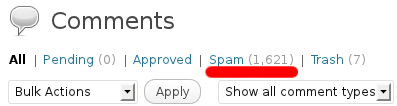
Spam comments in wordpress
- Collected about EUR 65 in revenues. Sorry – not enough to quit my day job 😉 but It paid the domain for few more years.
- Learned how to SEO and decided it sucks. (have a look what happens with heavy SEO optimized sites recently).
- Reached pageranks 2 and 3 on the 2 blogs currently in development WITHOUT much SEO.
- Created lasting connections with other bloggers and hubbers.
Thank you again. It was pleasure to write something helpful for you.