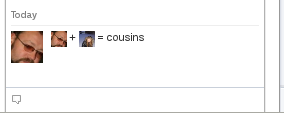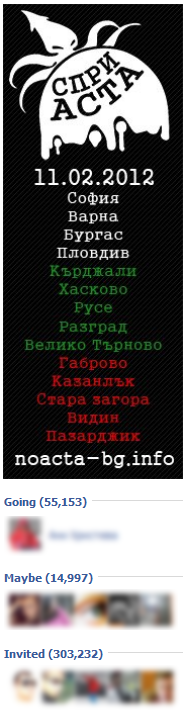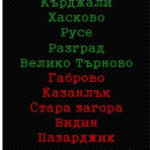It looks like, the Facebook implement quite a lot of new stuff and require us to find it ourselves 🙂
Lately, I’ve seen a friend posting a celebrity face in a chat session and explored how it is done.
The two requirements are
- This person needs to be with activated FB link and
- You know this person’s FaceBook account link.
So step 1 is
How to find the person’s FaceBook link?
Supposed, you know the person’s name, it takes 1 click on his name to find it:
On to the fun part, now
Step 2 is to make the actual faces inside a chat window 🙂
Write the names in 2 square brackets, like this:
And the results will be, the person’s pictures in the chat:
If the person’s link above in the browser URL field does not show a name, then the person did not have a FB link.
In this case, the URL link will look like this:
http://www.facebook.com/profile.php?id=100000123567890
It is still useable.
You must enter the digits of his ID (this one shown in red) and set them in square brackets, like above.
In chat window, it must look like this:
[[100000123567890]]
And that’s all you need to do 😉
Enjoy and don’t forget to share the trick with your friends.